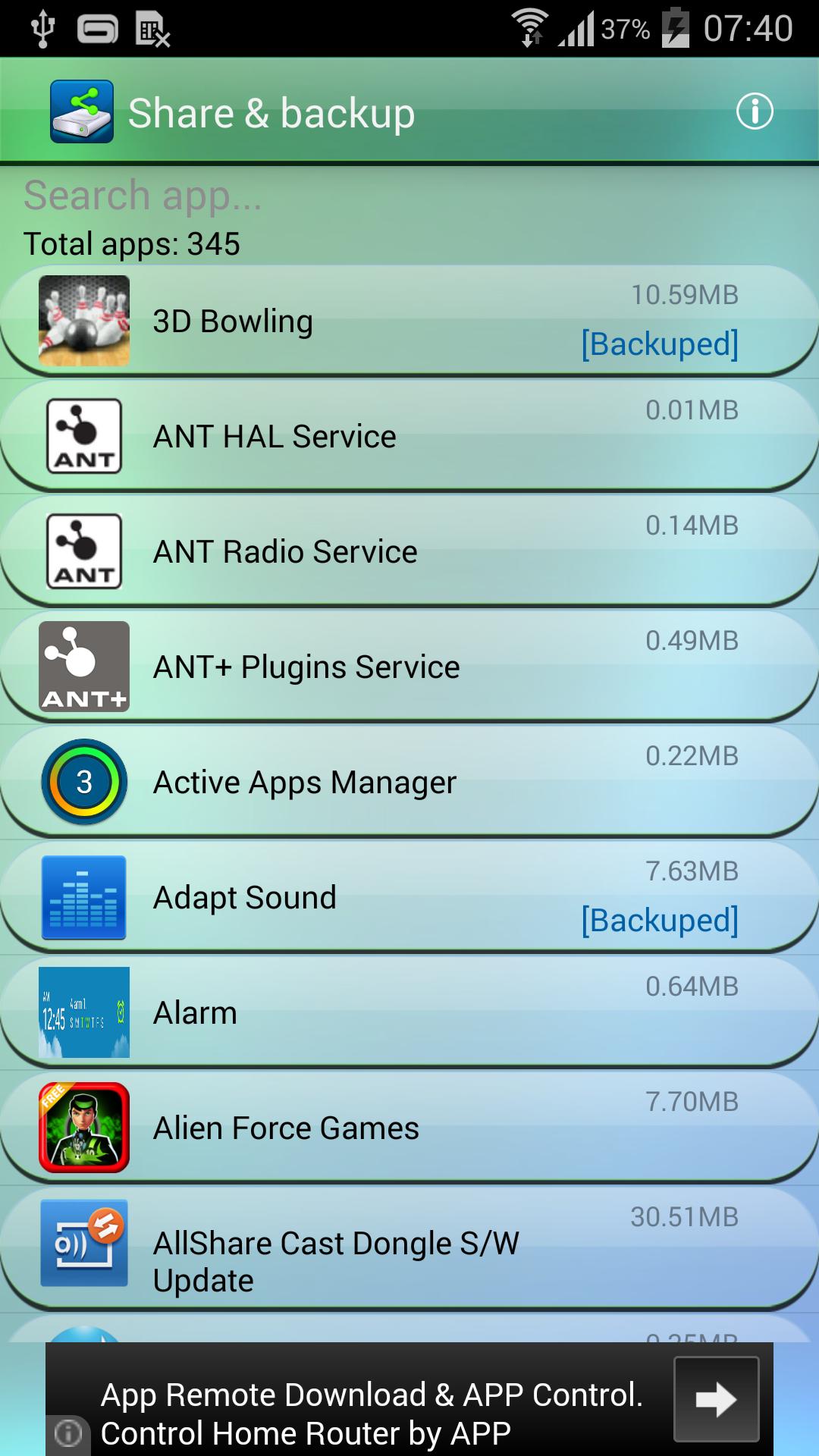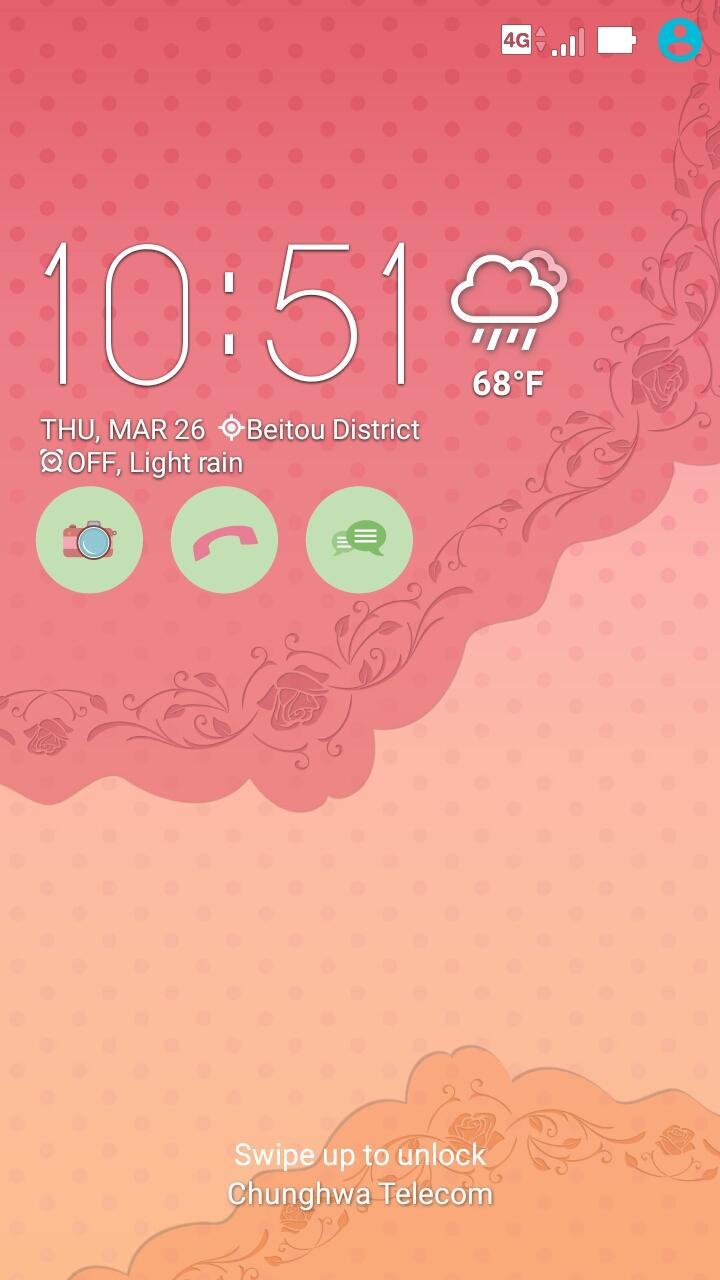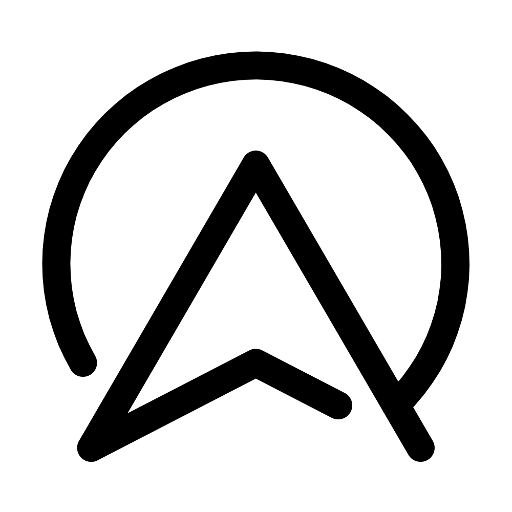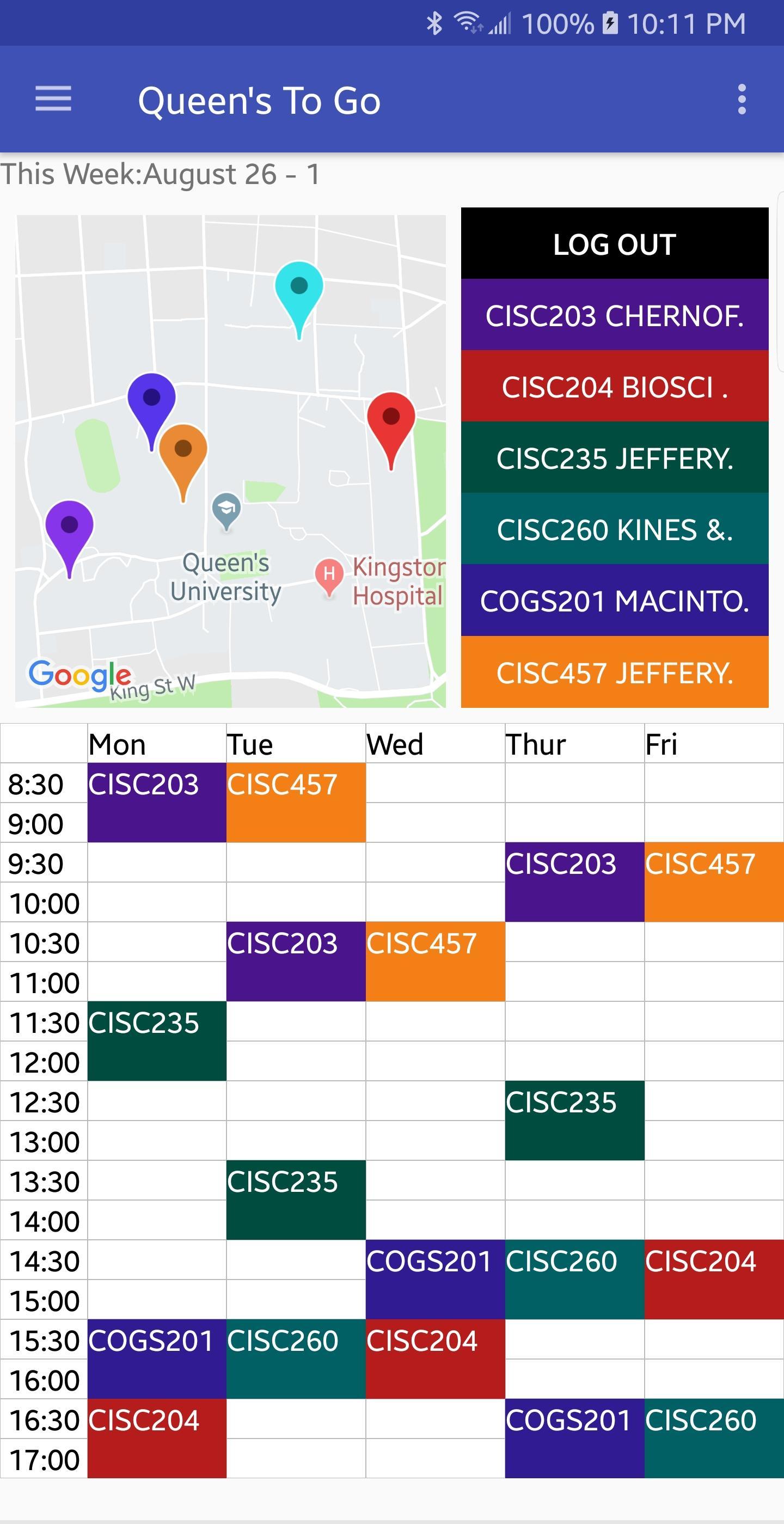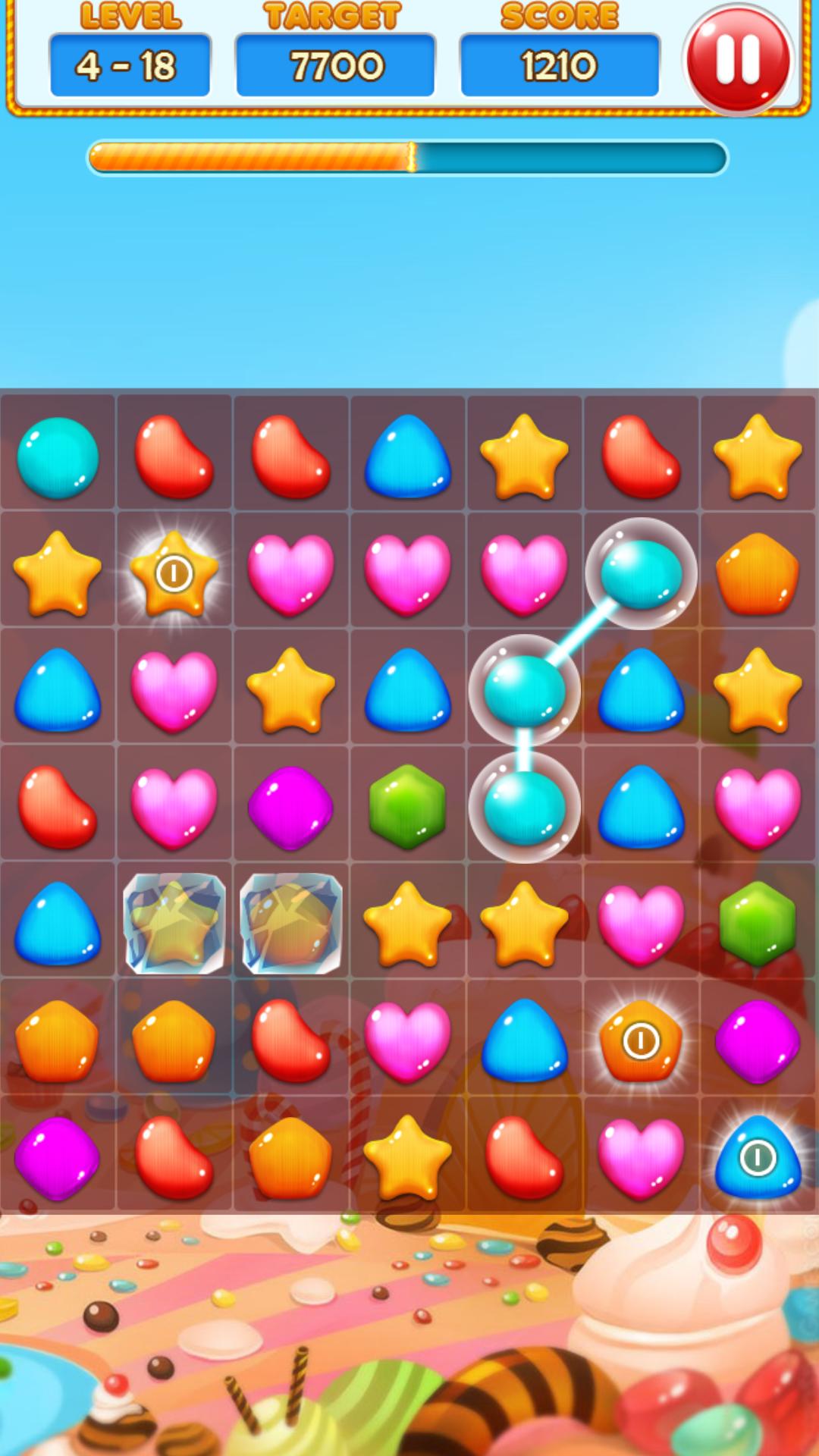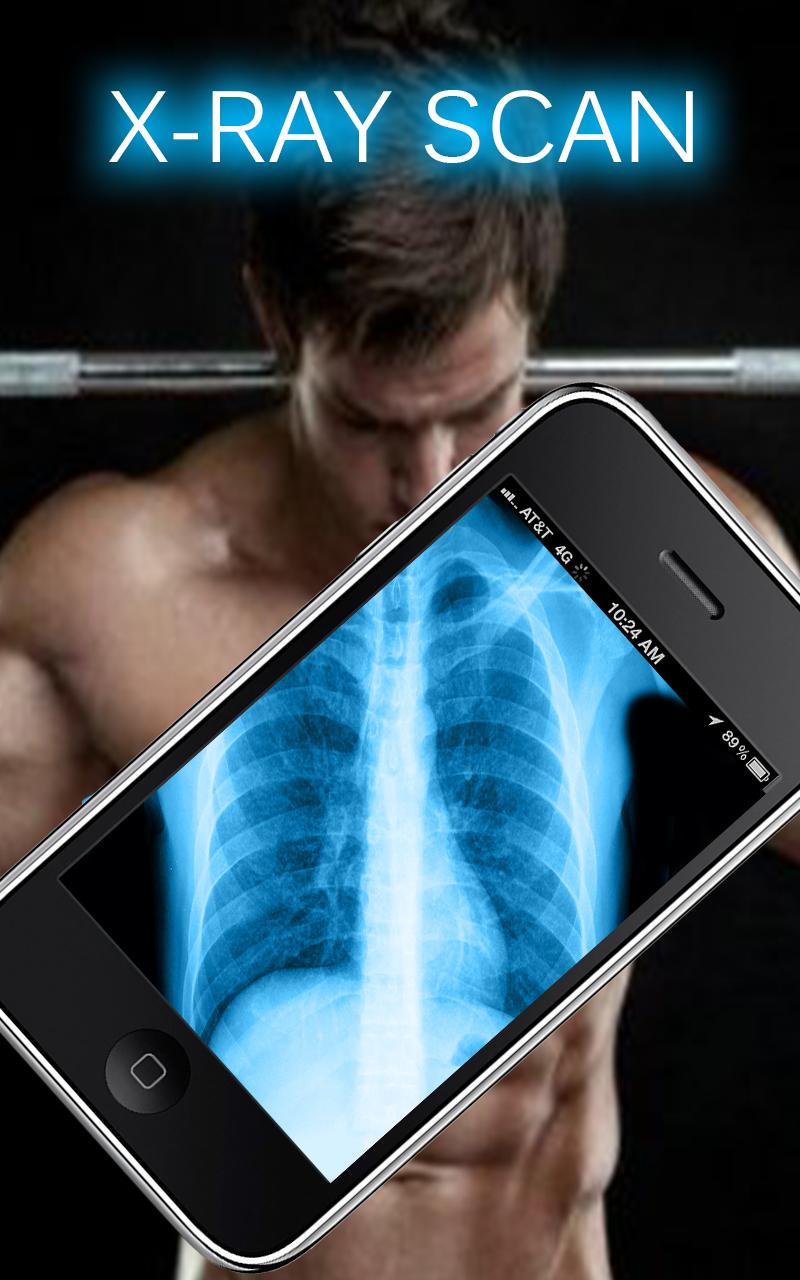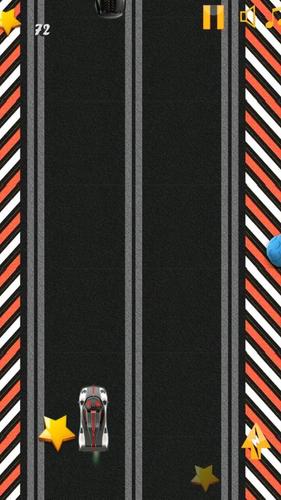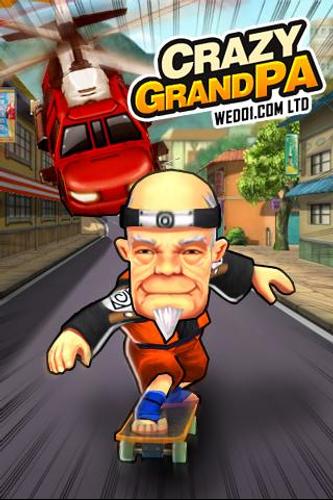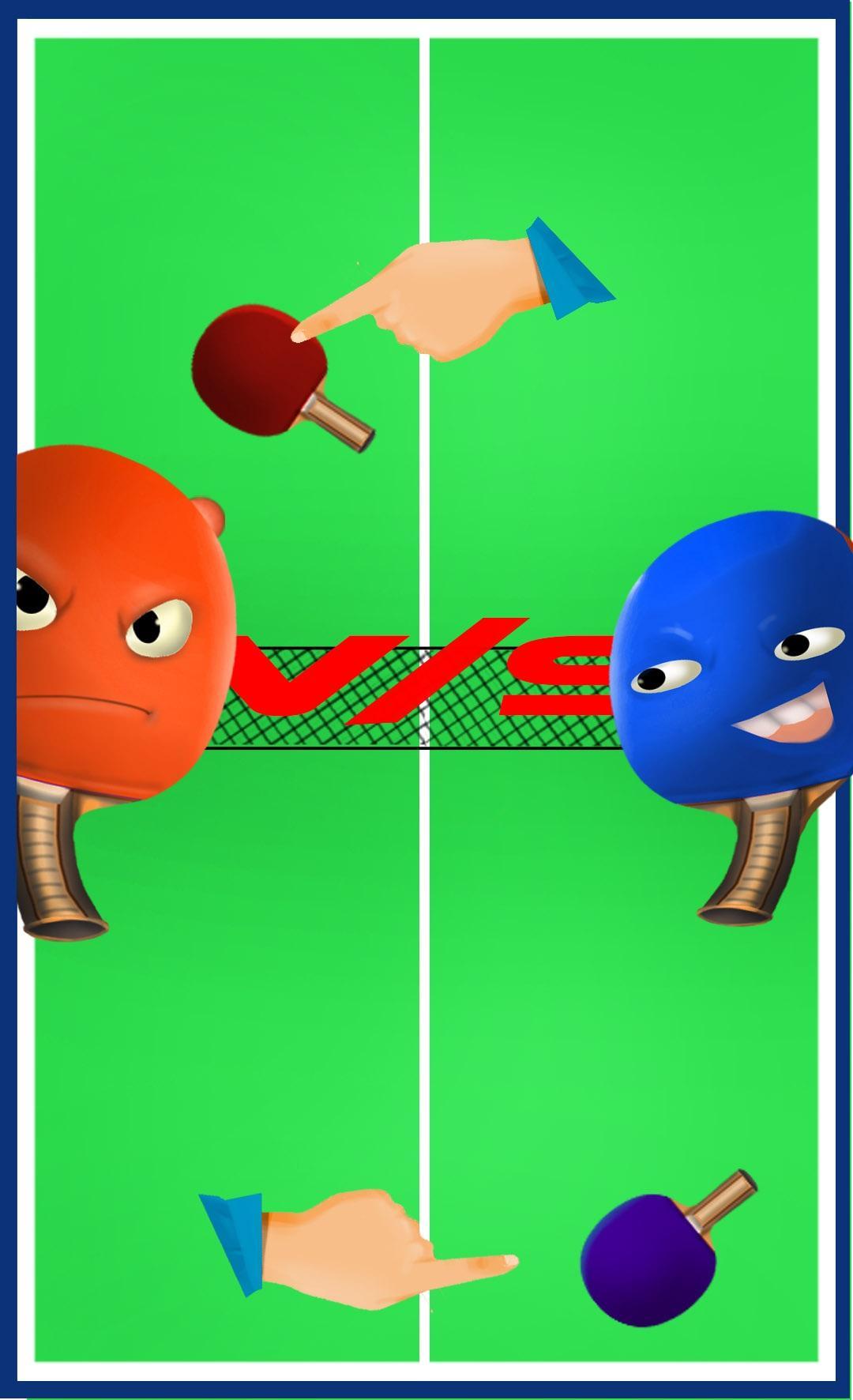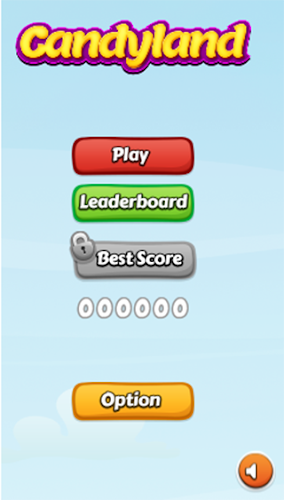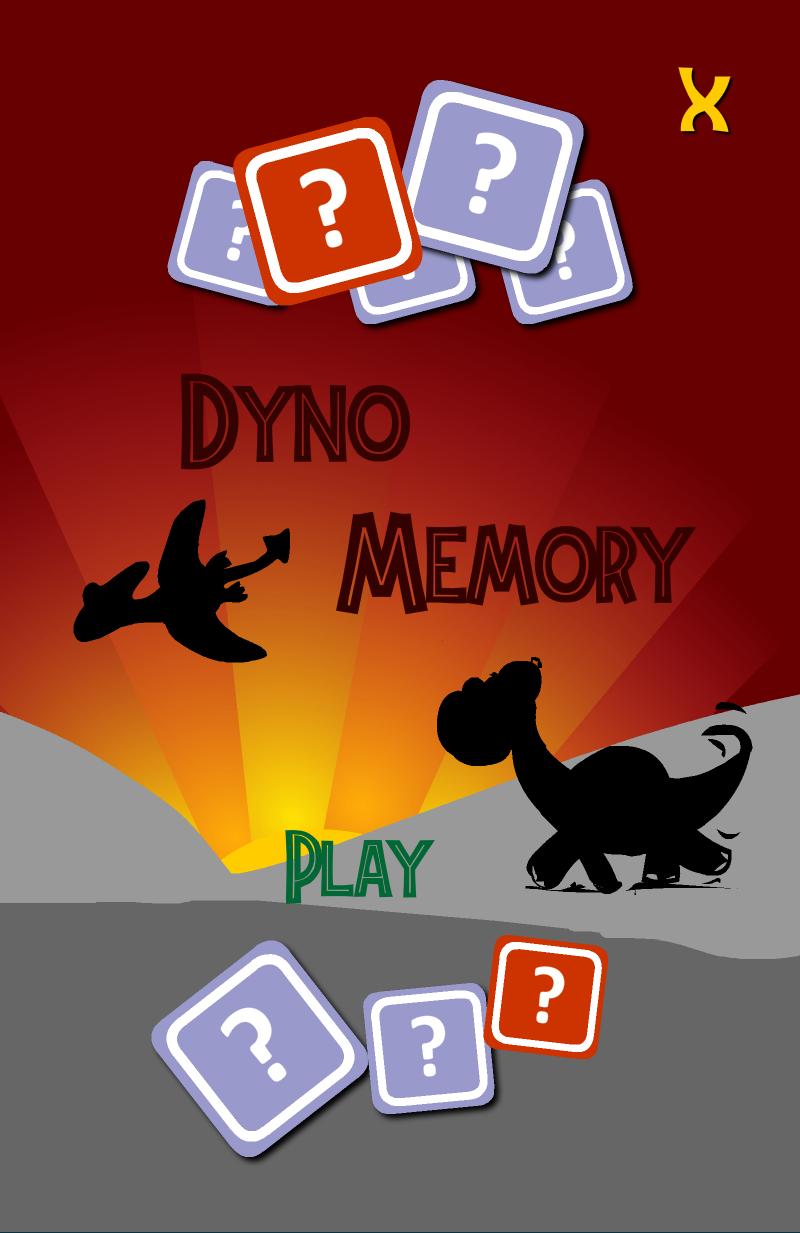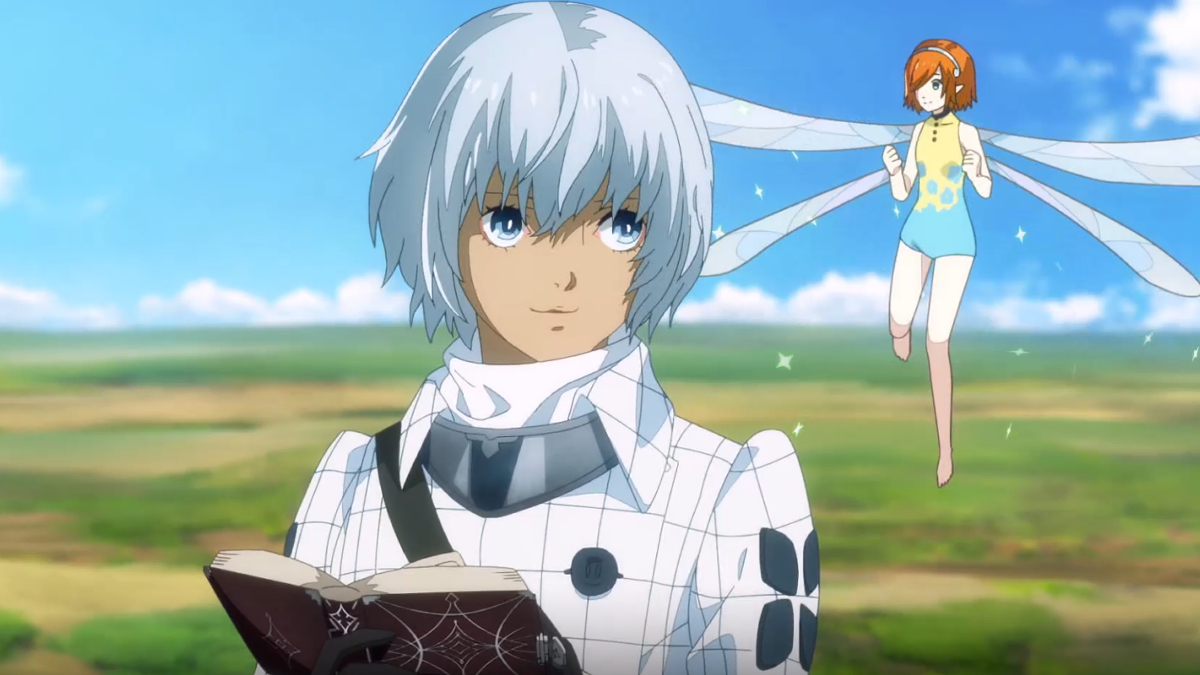Widget meteorológico - Desktop Weather Widget Clock . Pronóstico del tiempo y reloj.
⛅ Widget de Weather - Desktop Weather Widget Clock ⛅
❄ ¿Cómo aplicar el widget meteorológico - Desktop Weather Widget Clock : ❄step 1: Descargar el widget meteorológico - Desktop Weather Widget Clock y radar y pronóstico meteorológico Aplicación. Paso 2: Pantalla de prensa larga y haga clic [Widget]. Paso 3: Encuentre el widget meteorológico - Desktop Weather Widget Clock y arréguelo a su escritorio.
⛅ ¿Cuál es el widget meteorológico- Desktop Weather Widget Clock ? Reloj y calendario: reloj útil para decorar su escritorio. Ubicación: el radar meteorológico ayuda a elegir y guardar diferentes ubicaciones.
⛅ Las características principales Desktop Weather Widget Clock Theme de la escritura ¡Fun!
Conveniente, ponte este widget meteorológico en su escritorio y obtenga información meteorológica convenientemente.
Comprensión de tiempo de tiempo de tiempo, pronóstico del tiempo de 5 días, reloj y calendario ...
La información y los patrones meteorológicos cambian automáticamente según las condiciones climáticas.
❄Teal-Time Weather, pronóstico del tiempo y widget del reloj.
Contáctenos: correo electrónico: [email protected]
Política de privacidad: http://tianqi.mdc.akamaized.net/weather.html
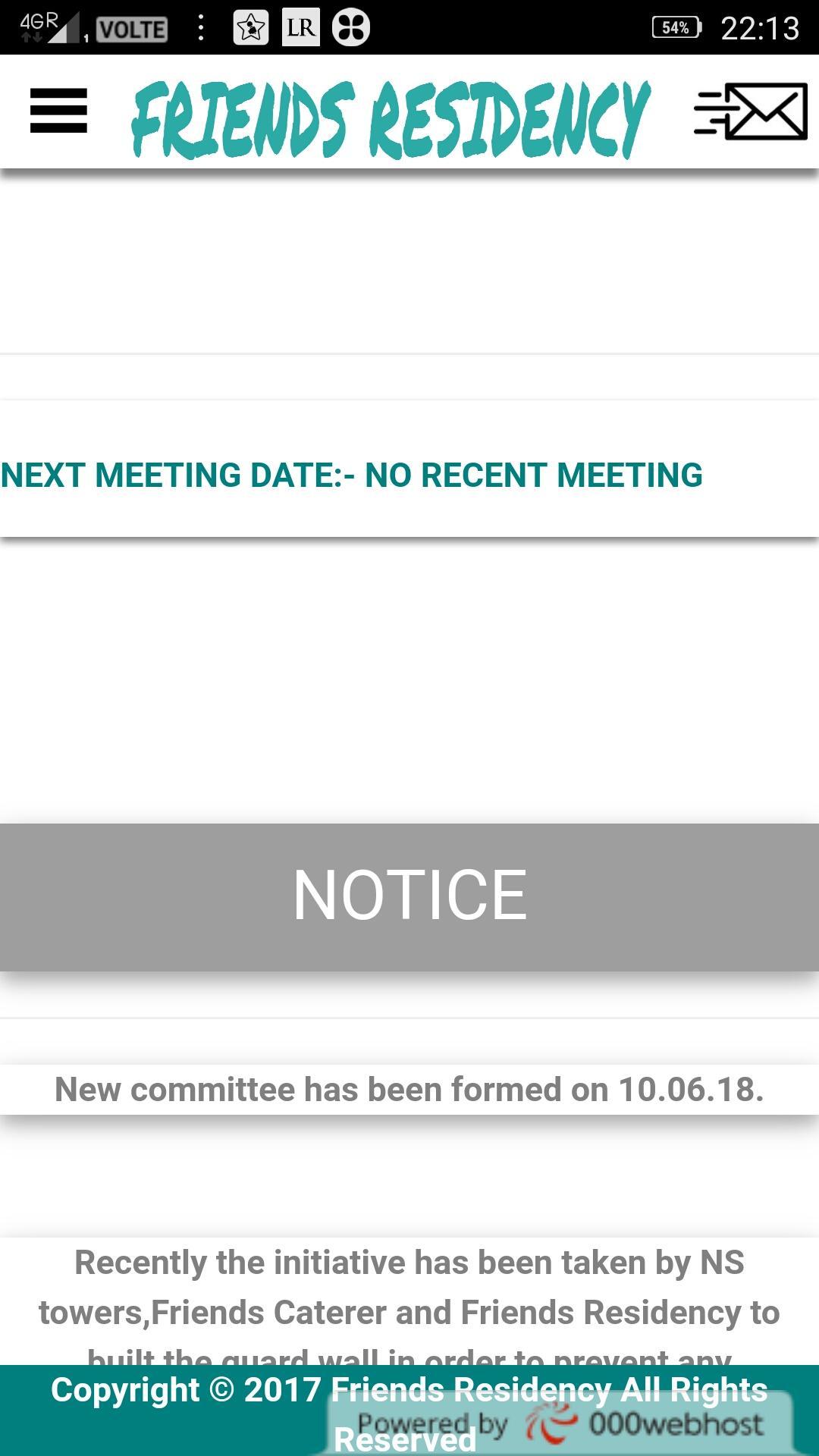

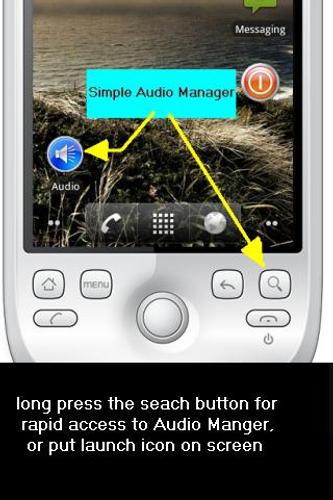
![[root] LiveBoot](https://images.downtm.com/uploads/20260119/logo_696d7b713ab371.png)